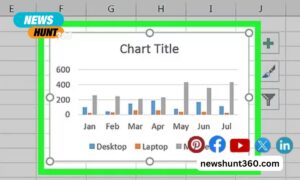WhatsApp Plus is a modified version of the popular messaging app, WhatsApp. It offers a range of additional features and customization options that are not available on the original app. In this article, we’ll explore what WhatsApp Plus is and how you can install it on your device.
What is WhatsApp Plus?
WhatsApp Plus is a third-party app that has been developed by independent developers. It is not an official app and is not supported by WhatsApp. The app offers various customization options and features that are not available on the original WhatsApp.
Some of the features of WhatsApp Plus include:
- Customization options for the user interface, including themes, colors, and fonts.
- The ability to send larger files, such as videos, music, and documents.
- The option to hide your online status and last seen timestamp.
- The ability to disable read receipts and typing indicators.
- The option to use multiple WhatsApp accounts on the same device.
How to Install WhatsApp Plus APK?
Before you can install WhatsApp Plus APK, you need to enable the “Unknown Sources” option on your device. This option allows you to install apps that are not available on the Google Play Store. To enable this option, go to your device’s settings, then “Security” or “Privacy,” and find the “Unknown Sources” option. Enable it by toggling the switch to the right.
Once you’ve enabled Unknown Sources, follow these steps to install WhatsApp Plus APK:
Step 1: Download WhatsApp Plus APK
The first step is to download the latest version of WhatsApp Plus APK from a reliable source. There are various websites and forums that offer WhatsApp Plus APK. It’s important to make sure that you download the latest and official version of the app to ensure that you get all the features and updates.
Step 2: Back up your chats
Before you install WhatsApp Plus, it’s important to back up your chats to avoid losing your conversations. To do this, open WhatsApp, go to “Settings,” then “Chats,” and select “Chat Backup.” Tap on “Back Up Now” to create a backup of your WhatsApp chats.
Step 3: Install WhatsApp Plus APK
Once you’ve downloaded the APK file, locate it in your device’s file manager or downloads folder. Tap on the file to start the installation process. Follow the prompts on the screen to install the app on your device. The installation process should only take a few minutes.
Step 4: Set up WhatsApp Plus
Once WhatsApp Plus is installed on your device, open the app and follow the on-screen prompts to set it up. You’ll need to provide your phone number and verify it through a code that you’ll receive via SMS. Once your number is verified, you’ll be able to set up your profile and start using the app.
Step 5: Restore your WhatsApp chats
If you want to restore your WhatsApp chats, you can do so by following these steps:
- Open WhatsApp Plus and go to “Settings.”
- Tap on “Chats” and then “Chat backup.”
- Tap on “Back Up Now” to create a backup of your WhatsApp Plus chats.
- After the backup is complete, uninstall WhatsApp Plus from your device.
- Install WhatsApp and set it up.
- During the setup process, WhatsApp will prompt you to restore your chats from a backup. Select “Restore” and choose the backup you just created in WhatsApp Plus.
Conclusion
WhatsApp Plus is a modified version of the popular messaging app, WhatsApp, that offers a range of additional features and customization options. It’s important to note that WhatsApp Plus is not an official app, and WhatsApp may not support it. Therefore, downloading and using WhatsApp Plus is at your own risk. Additionally, make sure to back up your WhatsApp chats before installing WhatsApp Plus