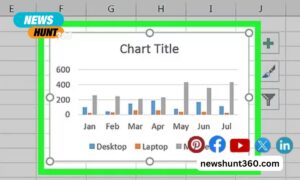If you’re new to the iPhone, you might wonder about the AAE file you often see among your picture files. In this article, we will see in brief what AAE file is and how to view AAE files on PC.
What is the AAE file?
AAE is nothing but a file type commonly found in iOS 8 and later versions and macOS 10 and later versions. If you edit any picture from your Apple device’s native photo application, then the edits and modifications made to the JPEG image will be stored in a separate file called the AAE file. This file lets the users get the original version of the image back if they’re not satisfied with the edited version. The AAE files are stored in the same folder location as in the original image. These files are XML-based and will not be readily visible in the gallery. Note that, these files get created only when you edit the image using Apple’s native photo application. If you do not want the AAE file to be created, you can use any third-party application to edit your picture.
How To View AAE Files On PC?
As discussed already, these AAE files and specific to macOS and iOS, it doesn’t work on Windows. Therefore, if you transfer the picture you edited from your edited device to a Windows device, you will not see the edited version of the image. However, you can still view AAE files on PC by following few simple steps.
- Choose the folder where your edited picture is located.
- Now, email the folder with the picture to yourself or transfer it using any messenger application.
- From your PC, download the folder and save it on your device.
- Go to the saved location, locate the AAE file, right-click on it and select Open With
- You will find a list of applications available on your PC.
- Among them, choose any text editor of your choice and click on OK.
- Now, you will see the records of edits made to the picture in your text editor.
Is It Safe?
AAE files are the best option to consider if you do not want to lose the original version of the image. The original image will never be overwritten if you edit them in Apple’s native photo application. These files are relatively small and consume little storage space. Therefore, there’s no harm in keeping these files. However, if you rename the file or move it to a different location, you will not retrieve the modifications made as AAE files only work if they’re in the same location as the original image.
Conclusion
Now that we have seen what is AAE file is and how to open AAE files on PC, you can make the best use of these files. Though it has its own set of disadvantages and complications when having to transfer to devices of other operating systems, that it preserves the original image even after multiple modifications is a huge pro.
Also, if you would like to learn about the below topics, stay connected with us.