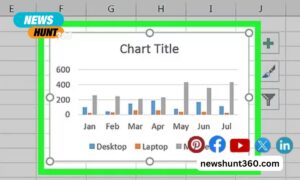All most all Android TV boxes or TV sticks has very little internal storage. It is because all Movies, TV shows, Live TV apps use streaming. Requirement for downloading videos to watch favorite content is very low. Due to having high internet speeds requirement for downloading is very low. Therefore, you may see all most all TV boxes has very little amount of storage.
Many TV boxes run of storage and unable to install new applications. It is due to unmanaged internal storage. You have to use effective File manager application like ES File Explorer to mange internal storage. File Manager applications make it easier to find unwanted files, file size, date of creation, last modified date, etc. Those information helps to delete files to get more storage.
If your TV box has USB port, you can extend your storage using Flash drive. ES File Explore support external storage options like flash drives. You can use this file manager application to move huge files from your TV box to flash drive. You can change default apps or games installation location to flash drive.
Many use third-party app stores to try new free movies, TV shows, Live TV and other apps. App stores like AppLinked, FileSynced and UnLinked has the most popular streaming applications. Some of them are useful and some are not. Downloading files from those stores will collect on your storage taking considerable amount of space. Easiest way to clean garbage or junks created by app stores like AppLinked and FileSynced is by using a File Explorer like ES File Explorer TV App.
Features of ES File Explorer
- You can create, rename, move, copy files and folders easily with TV remote. No need to use any external mouse and keyboard for such operations. Fully designed to work with Android TV.
- If you download compressed file like gzip, 7zip file and etc. no need to use computer or phone to decompress it. This file Explorer can easily decompress those files.
- Easily hide sensitive information, media files. As you know anyone can access hidden files and folders. This File explorer let you to protect your hidden content with a password.
- Easily restore accidently deleted important files using Recycle bin. No need to worry when handling files thanks to Recycle Bin Feature of this File explorer.
- Support Themes. You can change from light to dark them depend on your preferences. You can make this file explorer by changing primary colors, accent colors, etc.
- Easily transfer files from your Android TV box to PC or another device using FTP feature. FTP is the most popular and supported and is called File Transfer Protocol.
- Support SMB or Samba. Which is used to browser your PC or computer files using your TV Box. Easily access photos, videos, music files, movies on your PC using TV.
- Support all major cloud services. You can login to your cloud services like Google Drive, Dropbox to manager cloud files on TV.
This is a free File Explorer application available for Android TV and Fire TV devices. You can easily download this application using your default app store.